"Exploring VPN: Your Guide to Virtual Private Networks, Free Options, and Top Providers"
Outline on VPN:
Introduction
What is a VPN?
Why Use a VPN?
Types of VPNs
Top VPN Providers: A Detailed Overview
Free VPNs: Pros and Cons
How to Choose the Best VPN for Your Needs
VPNs for Specific Use Cases
VPN Security: What to Look For
Setting Up a VPN
Common VPN Myths Debunked
The Future of VPNs
Conclusion
1. Introduction
The internet has become a vital part of our daily lives, enabling us to communicate, work, shop, and entertain ourselves. However, this increased connectivity also exposes us to various online threats such as data breaches, surveillance, and cyberattacks. A Virtual Private Network (VPN) is a tool designed to protect your privacy and security online by encrypting your internet connection and masking your IP address. This article will explore the many benefits of using a VPN, discuss the top VPN providers in the market, and guide you in choosing the best VPN for your needs.
2. What is a VPN?
A VPN, or Virtual Private Network, is a service that creates a secure connection between your device and the internet. It does this by routing your internet traffic through a remote server, which hides your real IP address and encrypts your data. This process ensures that your online activities are protected from prying eyes, including hackers, governments, and even your Internet Service Provider (ISP).
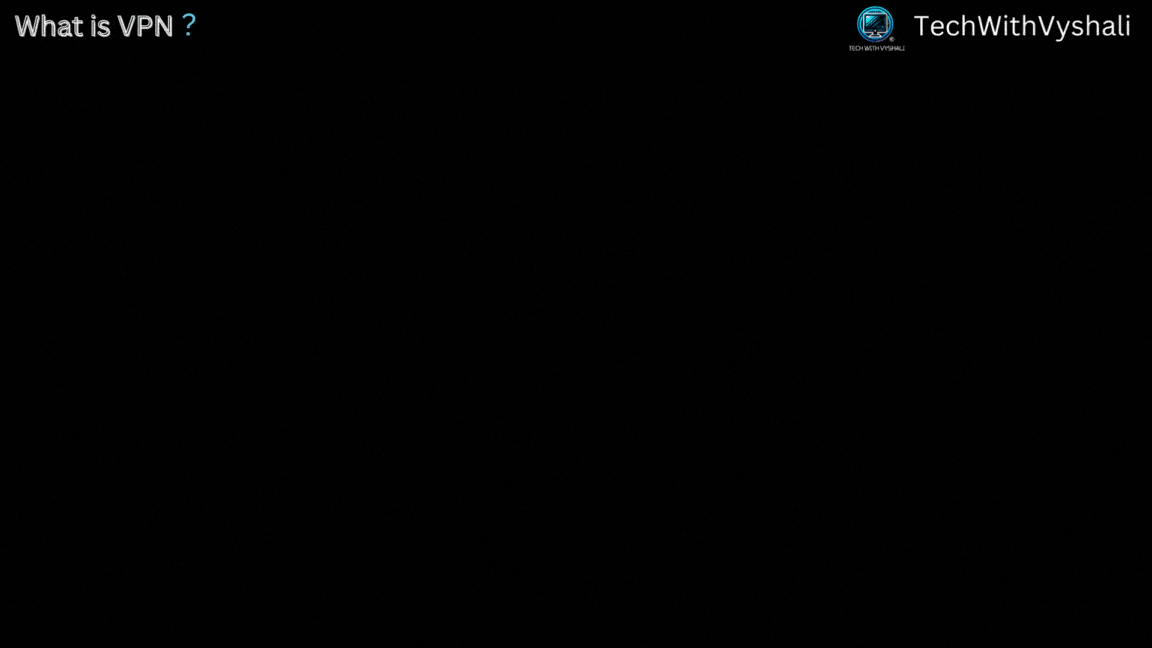
The concept of VPNs originated in the 1990s when businesses needed a secure way for remote employees to access corporate networks. Since then, VPN technology has evolved to become a critical tool for personal privacy and security. Modern VPNs use various encryption protocols, such as OpenVPN, IKEv2, and WireGuard, to ensure that your data remains secure.
A VPN typically consists of three key components:
- VPN Server: The remote server that your internet traffic is routed through.
- VPN Client: The software or app on your device that connects to the VPN server.
- VPN Protocols: The rules and methods used to establish and maintain the secure connection.
3. Why Use a VPN?
There are several compelling reasons to use a VPN, including:
Privacy Protection
Without a VPN, your online activities can be tracked by your ISP, government agencies, and even certain websites. A VPN masks your IP address and encrypts your data, making it difficult for anyone to monitor your activities.
Security on Public Wi-Fi
Public Wi-Fi networks, such as those in cafes and airports, are often insecure and can be exploited by hackers. A VPN encrypts your connection, protecting your data from being intercepted on these networks.
Access to Geo-restricted Content
Many online services restrict access to content based on your geographic location. A VPN allows you to bypass these restrictions by changing your IP address to one from a different region.
Bypassing Internet Censorship
In some countries, the internet is heavily censored, blocking access to certain websites and services. A VPN can help you bypass these restrictions and access the global internet.
Anonymity Online
A VPN hides your real IP address, making it harder for advertisers, websites, and other entities to track your online behavior and build a profile based on your activities.
4. Types of VPNs
VPNs come in various types, each designed for specific use cases:
Remote Access VPN
This type of VPN is commonly used by individuals to connect to a private network from a remote location. It’s ideal for personal use, allowing users to securely access the internet from anywhere.
Site-to-Site VPN
Often used by businesses, a site-to-site VPN connects entire networks to each other. It’s commonly used to link branch offices with the main office’s network, enabling secure communication between them.
Client-to-Site VPN
Also known as a VPN client, this type connects a single device to a remote network. It’s frequently used by remote employees to access their company’s internal network securely.
Peer-to-Peer VPN
This type of VPN is designed for secure file sharing and collaboration between peers. It’s often used in decentralized networks where multiple devices need to communicate directly with each other.
5. Top VPN Providers: A Detailed Overview
Several VPN providers stand out for their security features, user-friendly apps, and reliable performance. Here’s a closer look at some of the best in the market:
NordVPN
- Features: NordVPN offers advanced security features such as Double VPN, which routes your traffic through two servers for extra encryption. It also provides CyberSec, an ad-blocking and malware protection tool.
- Security: NordVPN uses AES-256 encryption, one of the strongest encryption standards available. It also has a strict no-logs policy, ensuring that your data is never stored or shared.
- Pricing: NordVPN offers various subscription plans, including monthly, yearly, and two-year plans, with significant discounts for longer commitments.
ExpressVPN
- Features: ExpressVPN is known for its lightning-fast speeds and wide range of server locations. It offers split tunneling, which allows you to route some of your traffic through the VPN while the rest uses your regular internet connection.
- Security: ExpressVPN uses AES-256 encryption and has a no-logs policy. It also offers TrustedServer technology, which ensures that servers run only on RAM, meaning no data is stored on hard drives.
- Pricing: ExpressVPN is slightly more expensive than some competitors, but it offers a high level of reliability and performance. It also has a 30-day money-back guarantee.
Private Internet Access (PIA)
- Features: PIA offers a large network of servers, customizable encryption settings, and advanced privacy tools like an automatic kill switch and DNS leak protection.
- Security: PIA uses strong encryption protocols and adheres to a strict no-logs policy. It also supports multiple VPN gateways for added security.
- Pricing: PIA is known for its affordable pricing, with options for monthly, yearly, and two-year plans.
ProtonVPN
- Features: ProtonVPN is designed with a focus on privacy. It offers Secure Core servers, which route your traffic through multiple servers for extra protection. ProtonVPN also integrates with ProtonMail, a secure email service.
- Security: ProtonVPN uses strong encryption and has a no-logs policy. It’s based in Switzerland, known for its strong privacy laws.
- Pricing: ProtonVPN offers both free and paid plans. The paid plans provide access to faster servers and additional features.
Surfshark
- Features: Surfshark offers unlimited simultaneous connections, making it ideal for families or small businesses. It also includes features like CleanWeb, which blocks ads and trackers, and Whitelister, which allows certain apps to bypass the VPN.
- Security: Surfshark uses AES-256 encryption and has a no-logs policy. It also offers MultiHop, which routes your traffic through multiple countries for extra security.
- Pricing: Surfshark is one of the most affordable VPNs, offering competitive pricing for its features. It also includes a 30-day money-back guarantee.
6. Free VPNs: Pros and Cons
While free VPNs are appealing because they don’t require a financial commitment, they often come with significant drawbacks.
Popular Free VPNs
- Turbo VPN: Known for its fast speeds.
- VPN Gate: A volunteer-run VPN service with a large network of servers.
- Hide.me: Offers a free plan with limited data usage and server options but provides good security.
Security Risks
Free VPNs often lack the robust security features found in paid services. Some may even log your data and sell it to third parties. Additionally, free VPNs often have weaker encryption standards, making your connection less secure.
Performance Limitations
Free VPNs typically have slower speeds and data limits, which can affect your browsing experience. They also tend to have fewer server locations, limiting your ability to bypass geo-restrictions.
Comparison with Paid VPNs
Paid VPNs offer better security, faster speeds, and more server locations. They also provide additional features like ad-blocking, malware protection, and dedicated customer support.
7. How to Choose the Best VPN for Your Needs
When selecting a VPN, consider the following factors:
Security Protocols
Look for VPNs that offer strong encryption protocols, such as AES-256, and advanced security features like a kill switch and DNS leak protection.
Speed and Performance
Choose a VPN with fast and reliable servers to ensure a smooth browsing experience. Some VPNs also offer specialized servers for streaming or gaming.
Server Locations
The more server locations a VPN offers, the more flexibility you’ll have in accessing geo-restricted content. Ensure that the VPN has servers in the regions you need.
User-friendly Apps
A good VPN should have easy-to-use apps for all your devices. Look for VPNs that offer apps for Windows, macOS, iOS, Android, and even routers.
Customer Support
Reliable customer support is essential, especially if you encounter issues with the VPN. Look for providers that offer 24/7 live chat or email support.
Pricing
Consider your budget and choose a VPN that offers good value for money. Many VPNs offer discounts for long-term subscriptions.
8. VPNs for Specific Use Cases
Different users have different needs, and some VPNs are better suited for specific use cases:
Streaming
If you want to access geo-restricted content on platforms like Netflix or Hulu, choose a VPN with fast servers and a wide range of locations.
Gaming
For gamers, low latency and fast speeds are crucial. Choose a VPN with dedicated gaming servers and minimal ping.
Torrenting
If you download files via P2P networks, look for a VPN that supports torrenting and offers features like port forwarding and a kill switch.
Business Use
Businesses need VPNs that offer secure connections for remote employees and site-to-site communication. Look for VPNs with advanced security features and centralized management tools.
Travelers
Travelers need VPNs that can bypass censorship and provide secure access to home services. Choose a VPN with servers in multiple countries and good performance on mobile networks.
9. VPN Security: What to Look For
Security is the cornerstone of any VPN service. Here are some key features to consider:
Encryption Standards
AES-256 is the industry standard for encryption and is used by most top-tier VPNs. Ensure your VPN uses this or an equivalent encryption standard.
No-logs Policy
A no-logs policy means the VPN does not store any data about your online activities. This is crucial for maintaining your privacy.
DNS Leak Protection
DNS leaks can expose your real IP address, even when using a VPN. Look for VPNs that offer built-in DNS leak protection.
Kill Switch
A kill switch automatically disconnects your device from the internet if the VPN connection drops, preventing your data from being exposed.
Multi-hop VPN
Some VPNs offer multi-hop or double VPN features, routing your traffic through multiple servers for extra security.
Split Tunneling
Split tunneling allows you to route some of your traffic through the VPN while letting the rest use your regular internet connection. This feature is useful for accessing local services while maintaining a secure connection.
10. Setting Up a VPN
Setting up a VPN is straightforward and can be done on most devices:
Installing a VPN App
Most VPN providers offer apps for various devices, including Windows, macOS, iOS, and Android. Simply download the app from the provider’s website or app store, install it, and log in with your account details.
Configuring VPN Settings
After installing the app, you can configure the settings to suit your needs. Common settings include choosing a VPN protocol, enabling the kill switch, and selecting a server location.
Using a VPN on a Router
Installing a VPN on your router protects all devices connected to your network. This setup is ideal for homes with multiple devices or for those who want to protect devices that don’t support VPN apps, such as smart TVs.
Setting Up a VPN Gateway
For businesses, setting up a VPN gateway allows secure communication between remote offices and the main network. This setup typically requires more advanced configuration and may involve setting up dedicated VPN hardware or software.
11. Common VPN Myths Debunked
There are several misconceptions about VPNs that need to be addressed:
Myth 1: VPNs Are Only for Tech-savvy Users
While VPNs were once considered complex tools, modern VPN services have made them accessible to everyone. Most VPN apps are user-friendly and require no technical knowledge to use.
Myth 2: Free VPNs Are Just as Good as Paid Ones
While free VPNs can offer basic protection, they often lack the advanced features, security, and performance of paid services. Free VPNs may also sell your data to third parties to monetize their services.
Myth 3: VPNs Make You Completely Anonymous
While a VPN can enhance your privacy, it does not make you completely anonymous. Your online behavior, such as logging into accounts or using identifiable information, can still be traced back to you.
Myth 4: All VPNs Are the Same
VPNs vary widely in terms of security features, performance, server locations, and customer support. It’s important to choose a VPN that meets your specific needs.
12. The Future of VPNs
The future of VPNs is shaped by technological advancements and growing concerns over online privacy:
Emerging Trends
As more people become aware of online privacy issues, the demand for VPNs is expected to grow. We may see more user-friendly interfaces, faster connections, and enhanced security features in the future.
Impact of Quantum Computing
Quantum computing poses a potential threat to current encryption standards. VPN providers will need to develop new encryption methods to stay ahead of this emerging technology.
VPNs and Internet Privacy
As governments and corporations continue to collect data on individuals, VPNs will play an increasingly important role in protecting online privacy. The rise of decentralized VPNs and blockchain technology may also offer new ways to secure online communications.
13. Conclusion
In today’s digital world, using a VPN is essential for protecting your privacy, securing your data, and accessing the global internet without restrictions. Whether you’re a casual internet user, a business professional, or someone concerned about online surveillance, a VPN offers a simple and effective solution. By understanding the different types of VPNs, their features, and how to choose the best one for your needs, you can take control of your online security and enjoy a safer, more private internet experience.